yumyum
[Linux]권한설정 본문
[chage 명령어]
[root@localhost home]# chage
Usage: chage [options] LOGIN
Options:
-d, --lastday LAST_DAY set date of last password change to LAST_DAY
-E, --expiredate EXPIRE_DATE set account expiration date to EXPIRE_DATE
-h, --help display this help message and exit
-I, --inactive INACTIVE set password inactive after expiration
to INACTIVE
-l, --list show account aging information
-m, --mindays MIN_DAYS set minimum number of days before password
change to MIN_DAYS
-M, --maxdays MAX_DAYS set maximum number of days before password
change to MAX_DAYS
-R, --root CHROOT_DIR directory to chroot into
-W, --warndays WARN_DAYS set expiration warning days to WARN_DAYS

chown : 소유주 바꾸기
chgrp : 그룹 바꾸기

소유주 그룹 한번에 바꾸는 방법
권한 설정하기
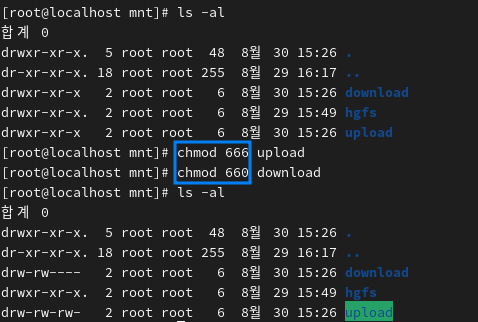
root 권한 허용
ls -al로 사용자, 권한확인하기

(ex)
download 는 그룹, 사용자, 그 외 모두에게 rw 권한주기
upload는 그룹, 사용자(root)에게만 rw 권한주기
r : 4
w : 2
x : 1
- : 0
이라 rw 권한을 주려면 6의 값을 줘야한다
그러므로
모두에게 rw 권한을 줘야하는 download는 666의 값을 줘야하고
사용자, 그룹에게만 rw 권한을 줘야하는 upload는 660 값을 줘야한다
(ex) rwx 권한을 줘야하면 7의값, r 권한을 줘야하면 4의 값을 줘야한다.
[파일 유형]
디렉터리일 경우에는 앞이 d.
일반 파일일 경우에는 앞이 -이다.
'ICT기반 클라우드 네트워크 해킹 침해대응전문가 > Linux' 카테고리의 다른 글
| [Linux] RPM, dnf (1) | 2023.08.30 |
|---|---|
| [Linux] hardlink, softlink (0) | 2023.08.30 |
| [Linux] 그룹 생성, 유저 추가 (0) | 2023.08.30 |
| [Linux] 기본 명령어 (0) | 2023.08.30 |
| [Linux] Centos 7 설정 (0) | 2023.08.29 |



